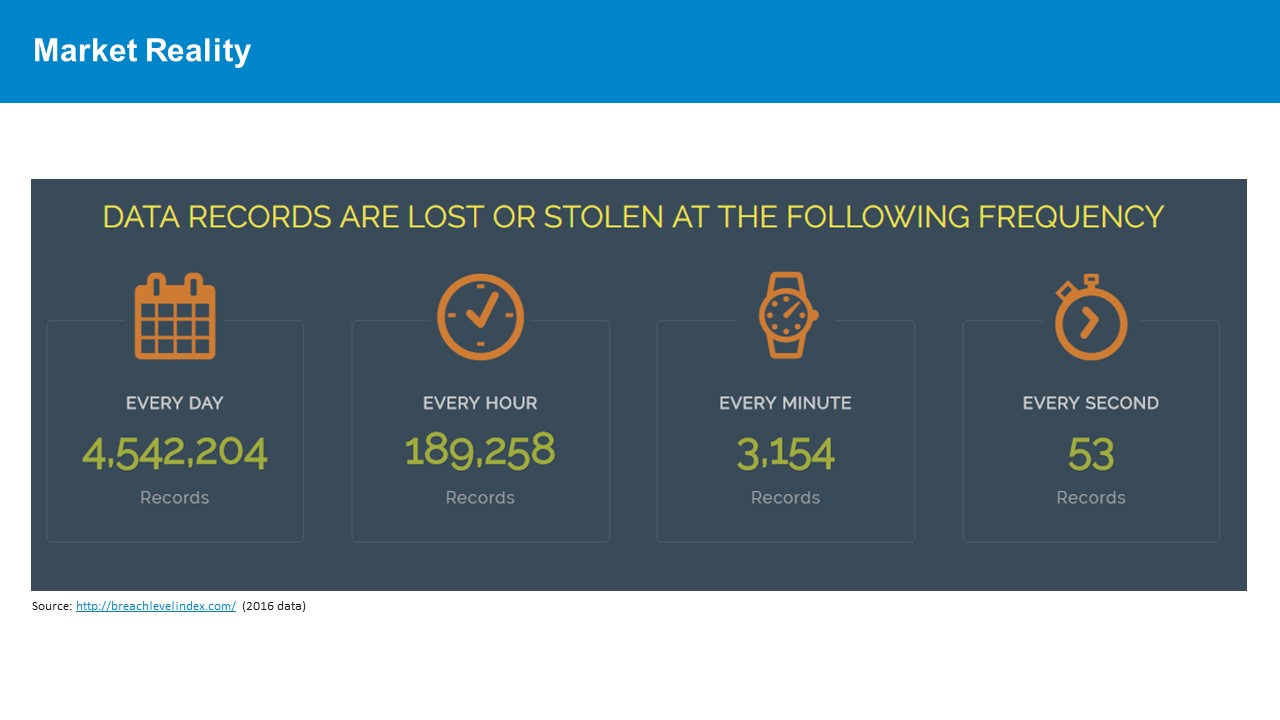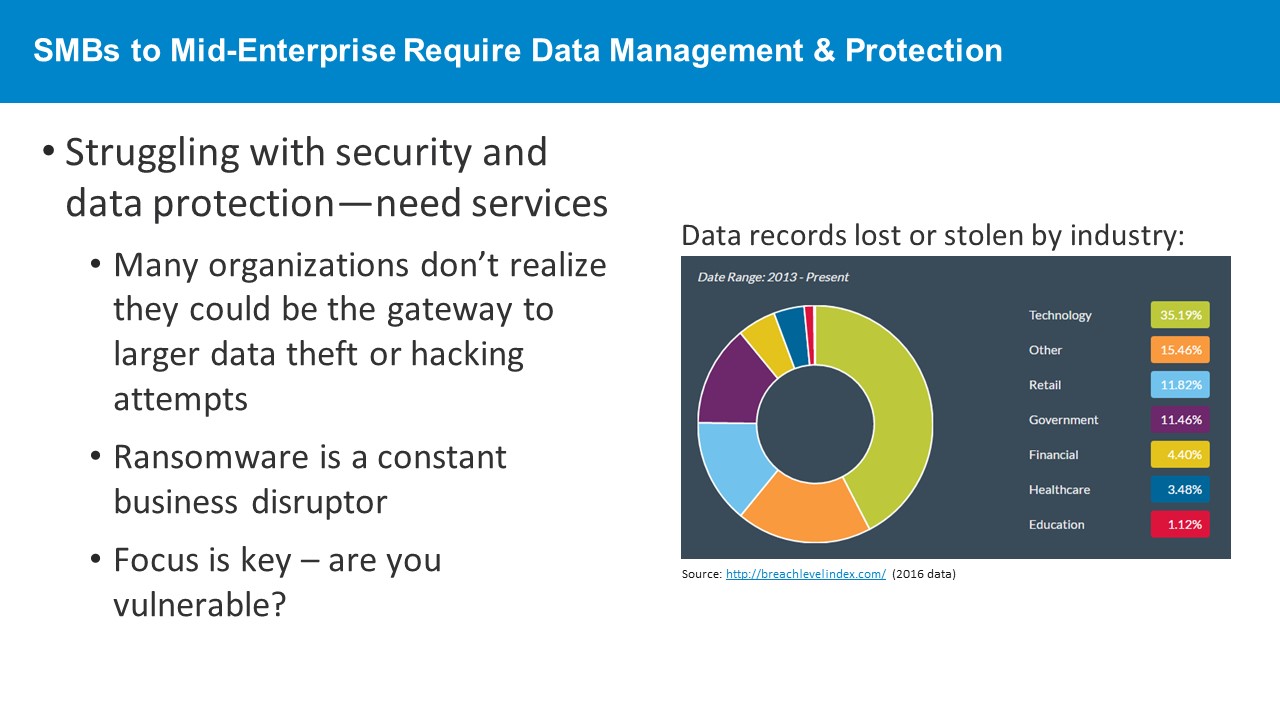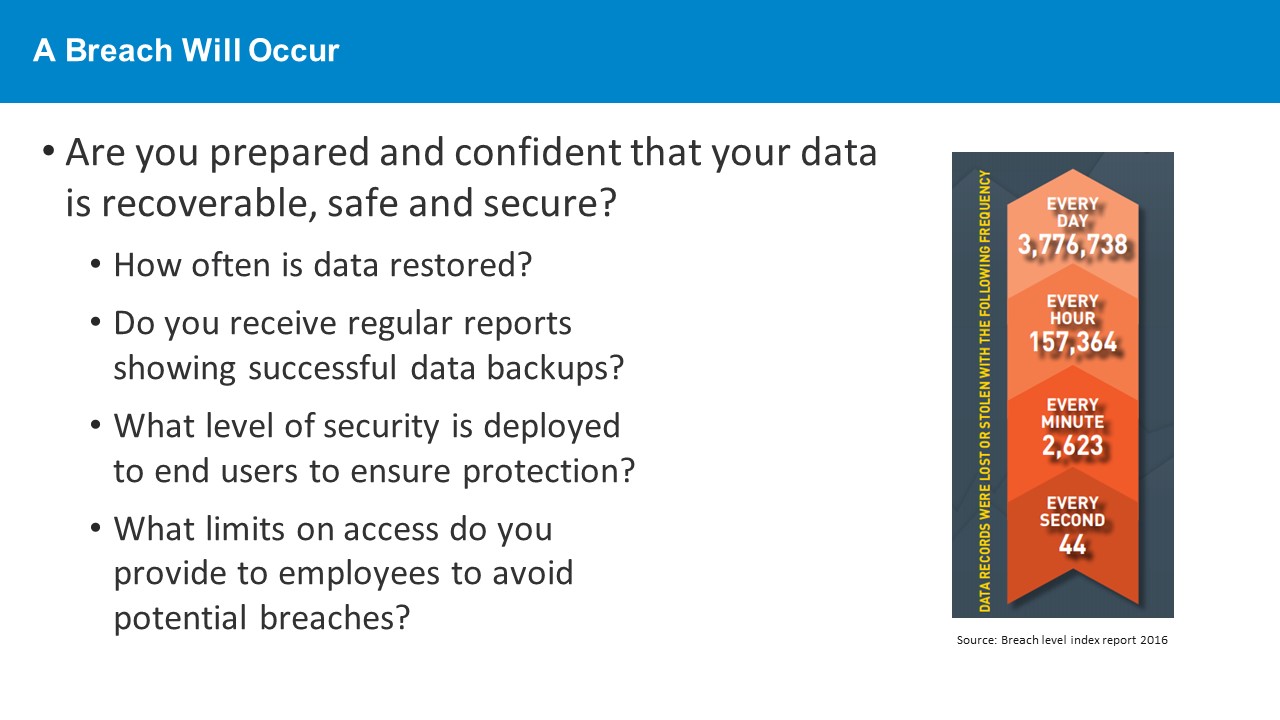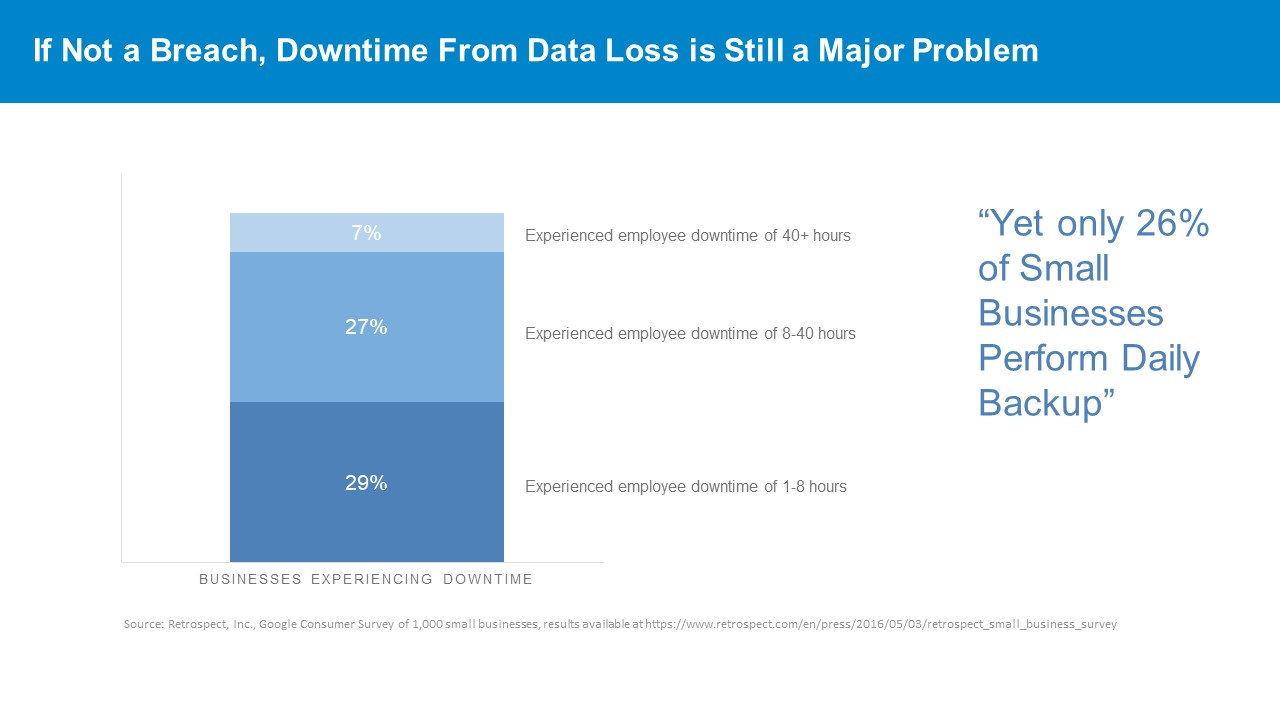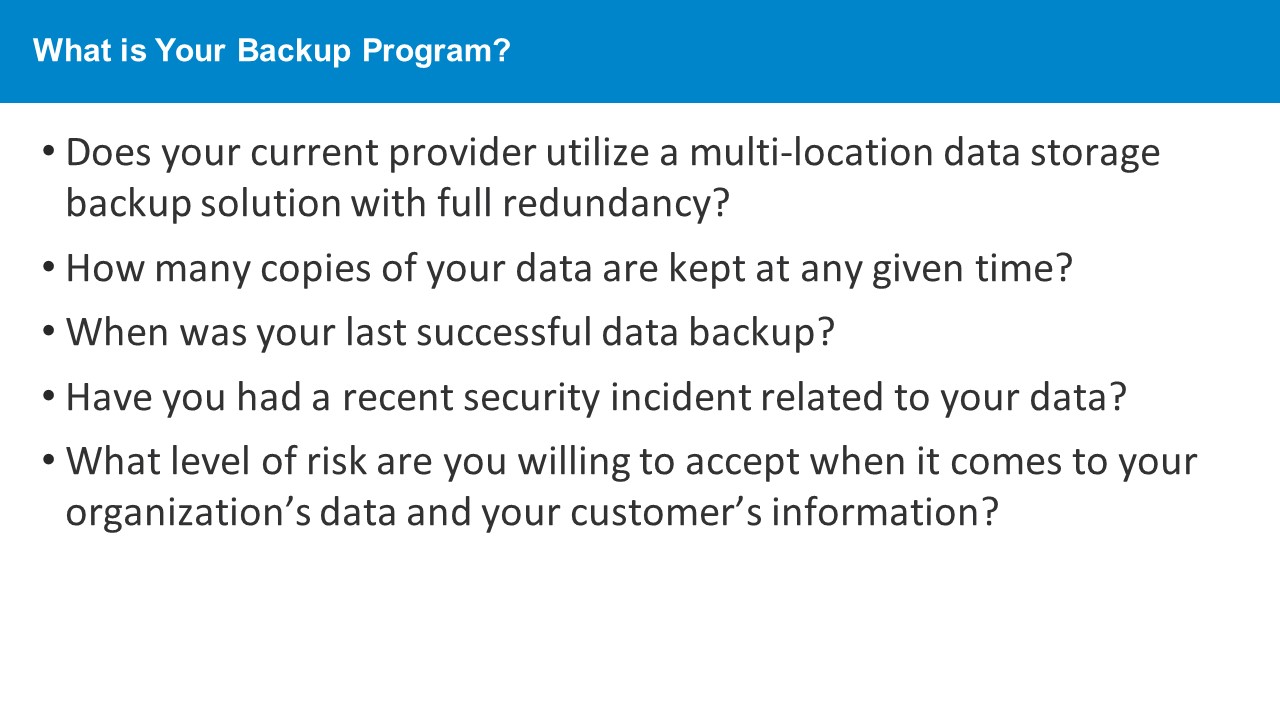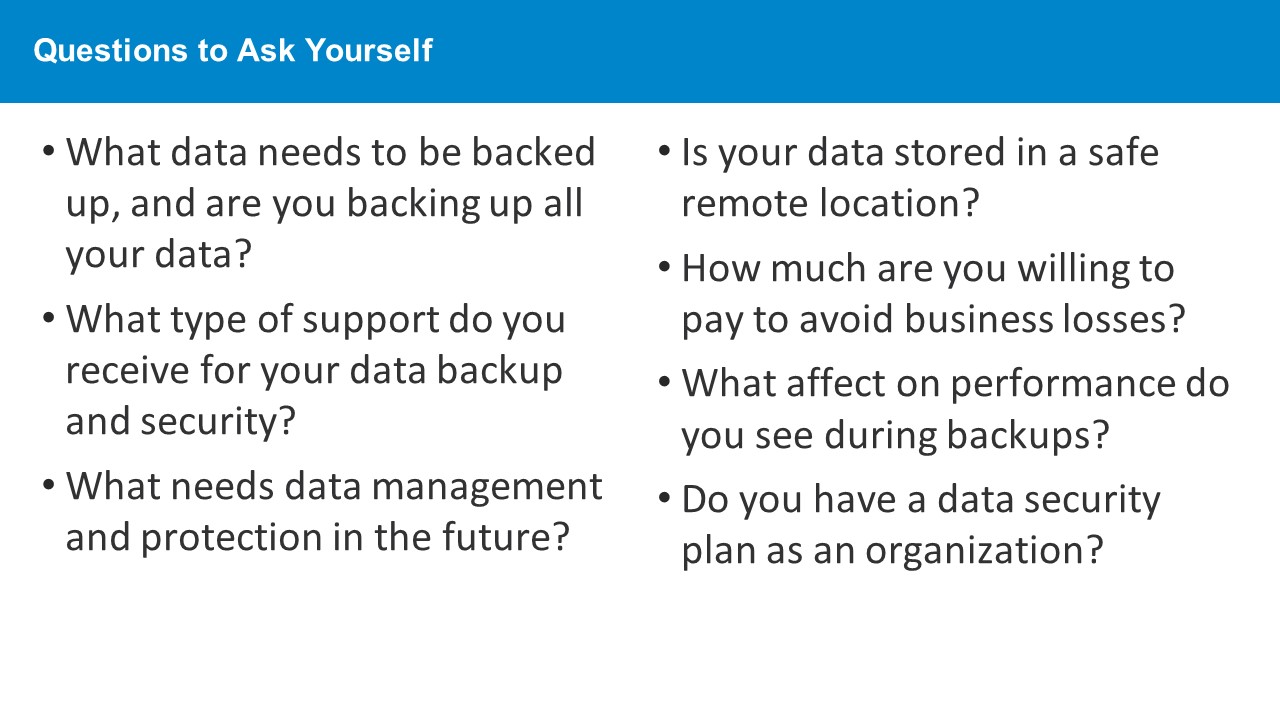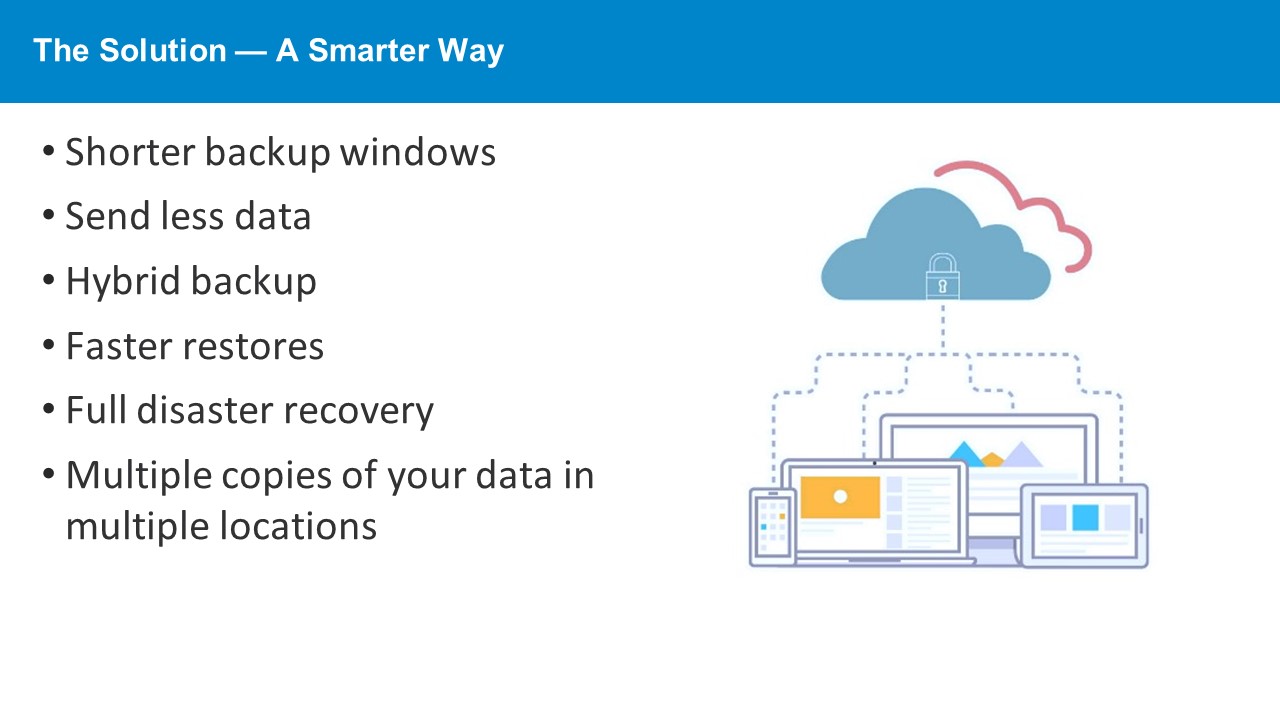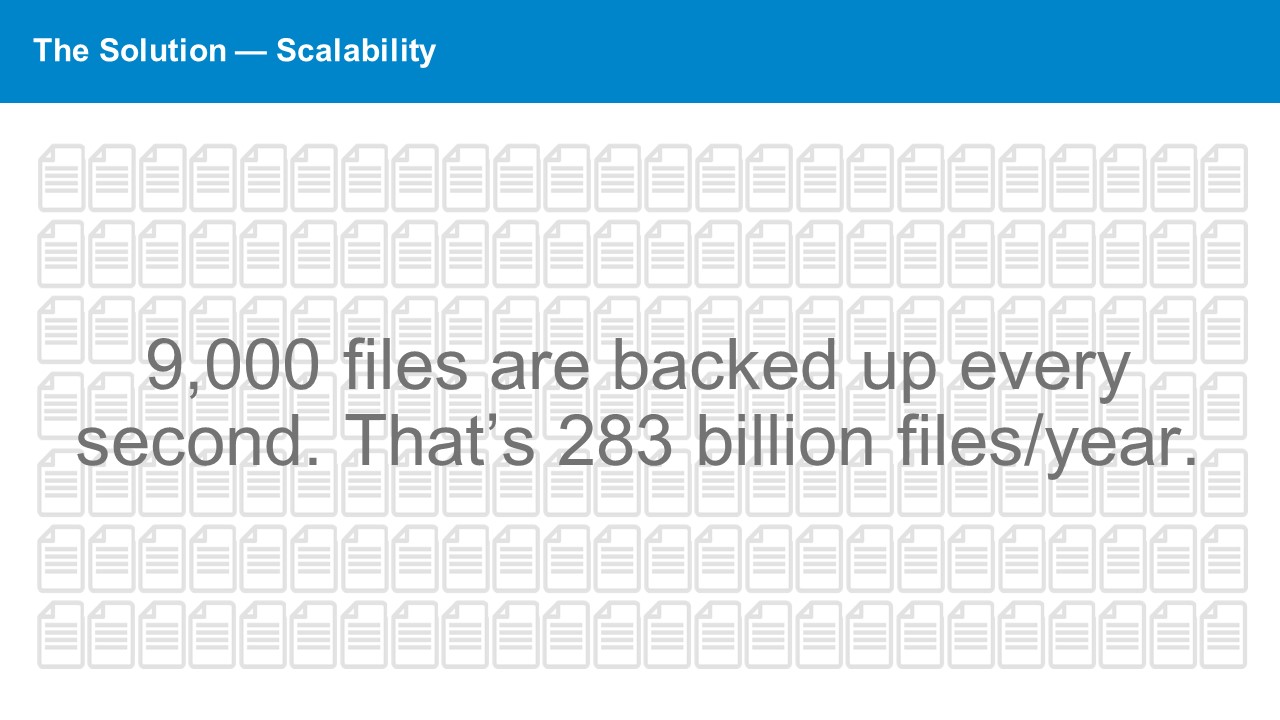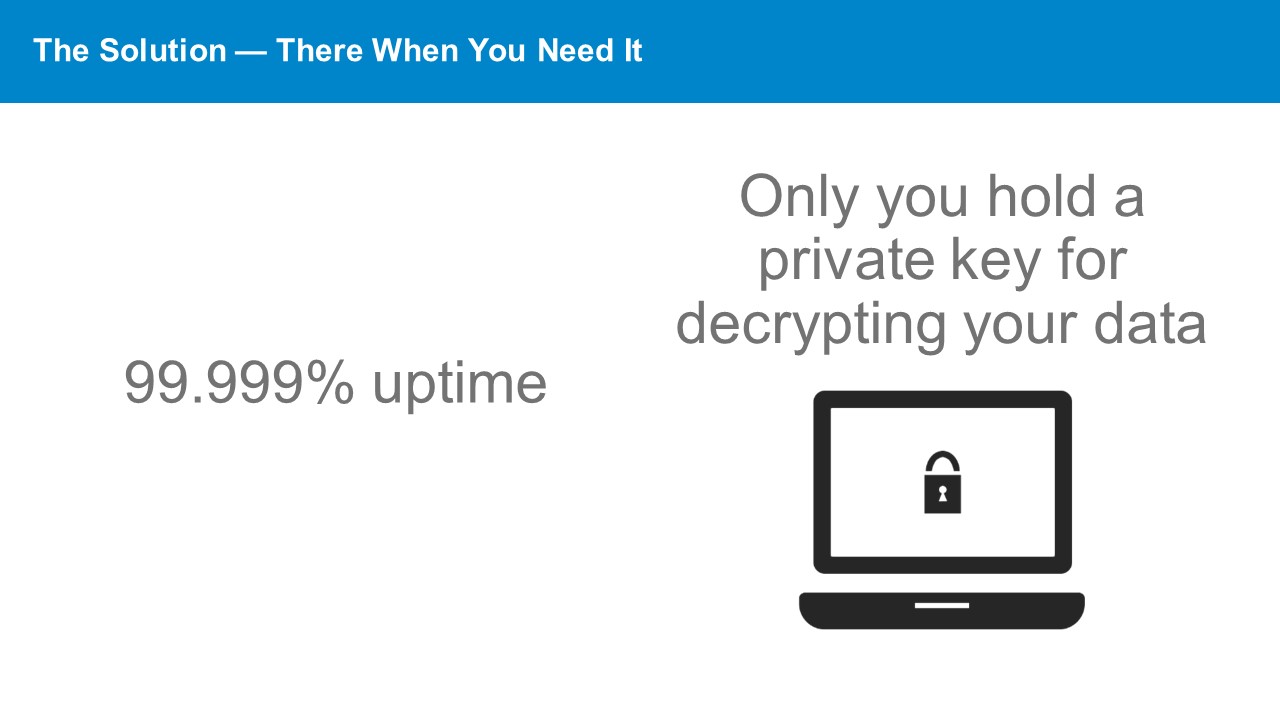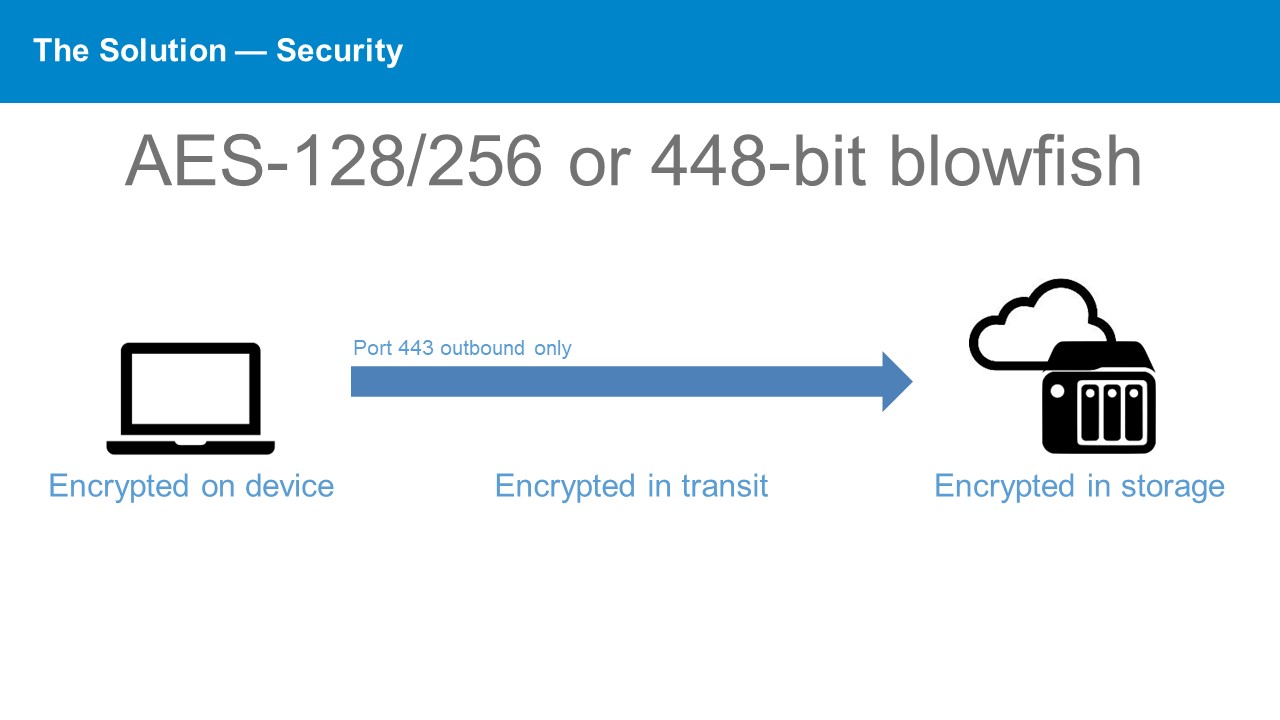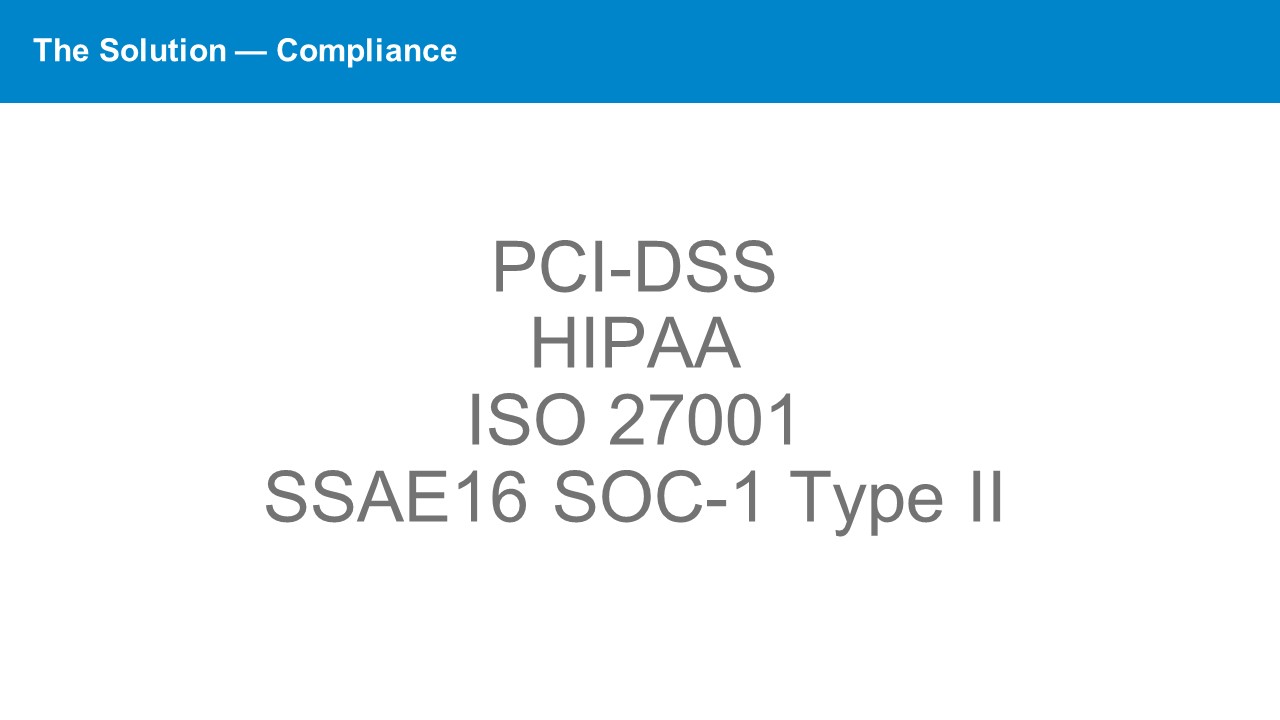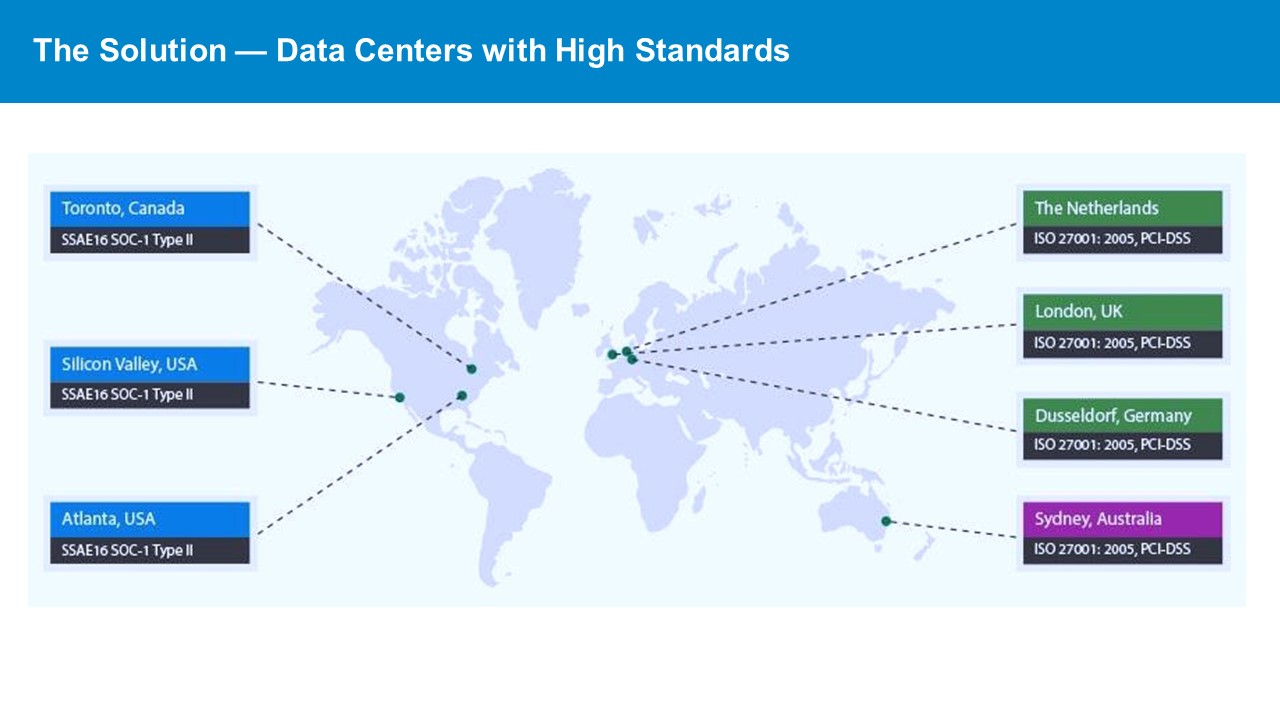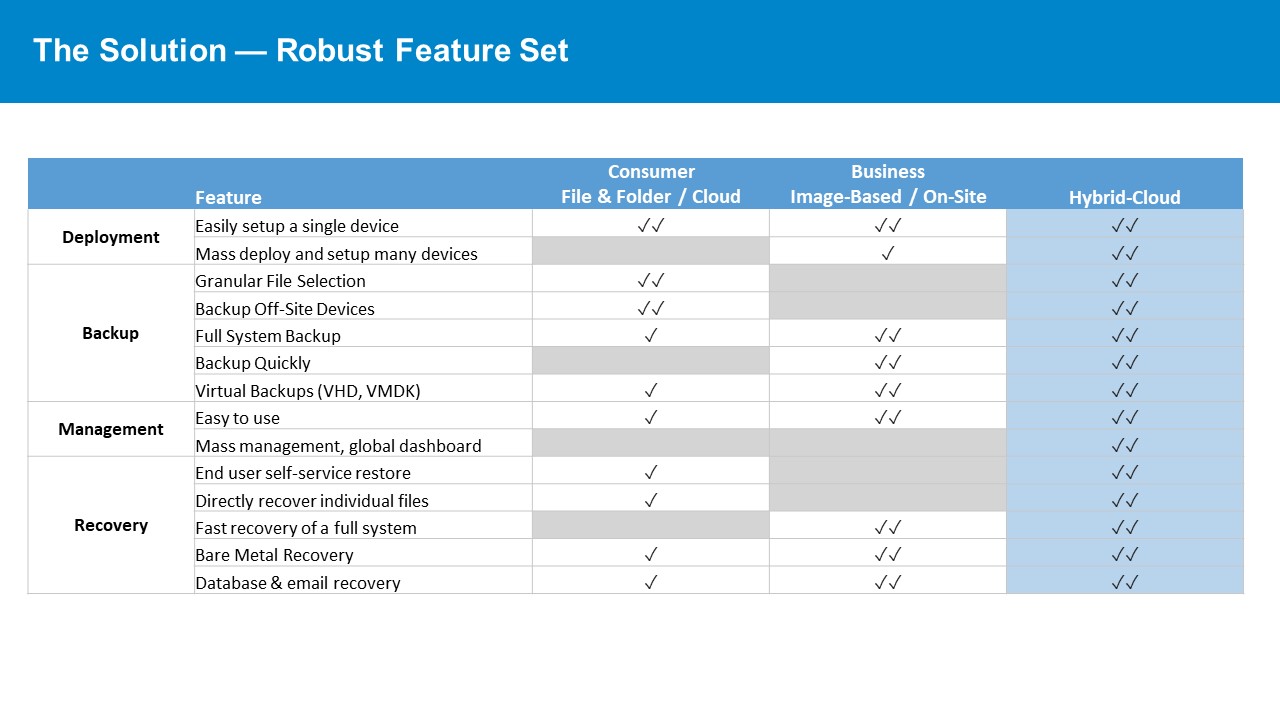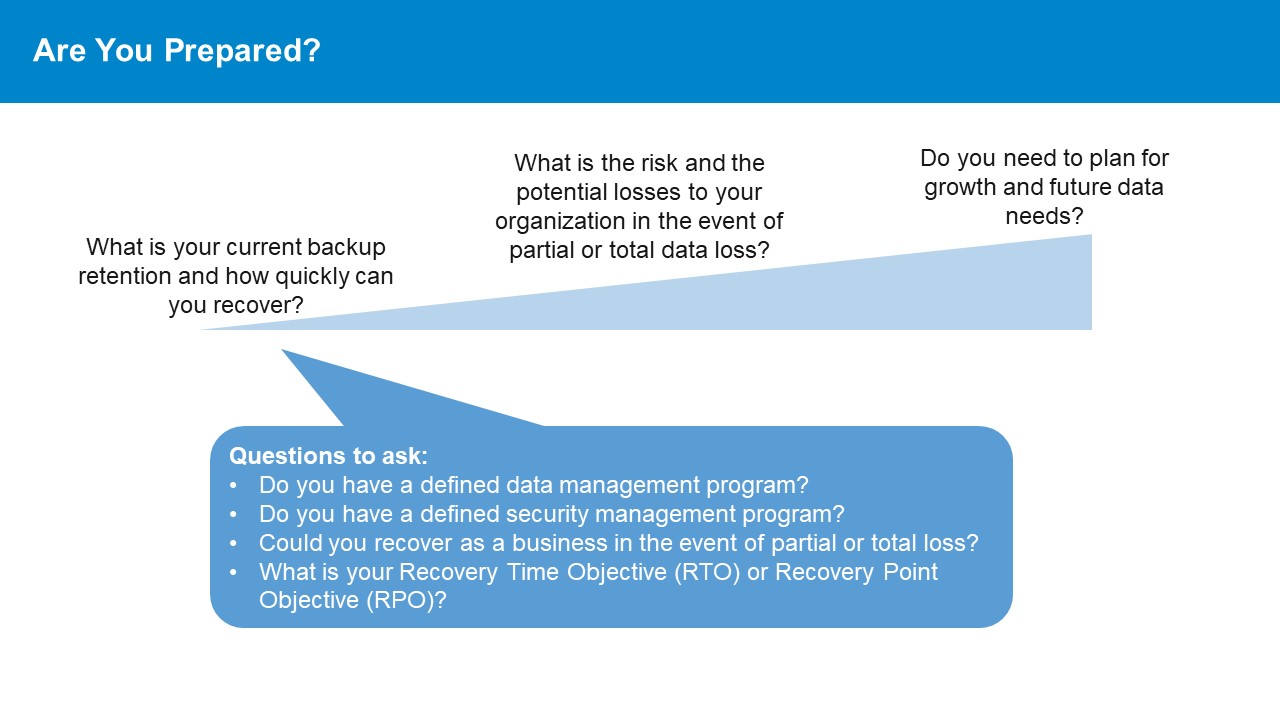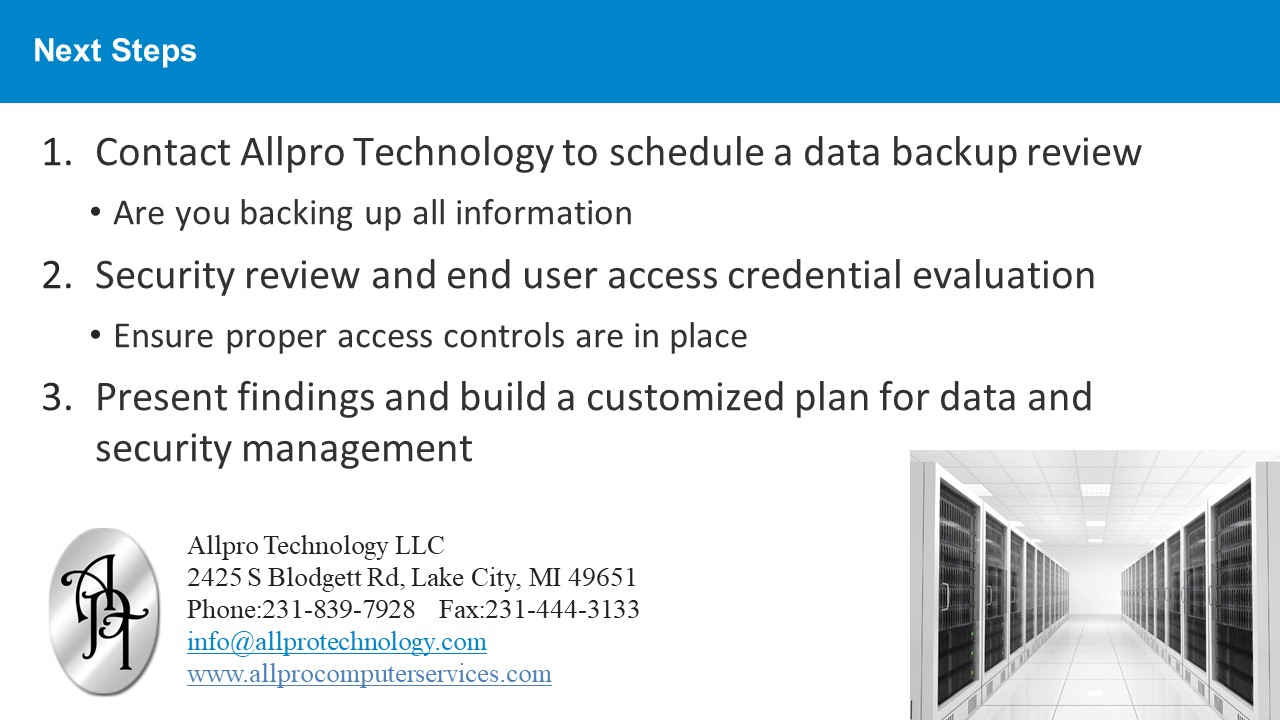Managed IT Services
Maximize Uptime, Minimize Headaches. Our comprehensive Managed IT Services are built to seamlessly integrate with your business, boosting efficiency and reducing downtime. We tailor our solutions to your unique needs, handling your IT infrastructure so you can focus on what matters most: growing your business. Discover the core components that deliver a reliable and robust IT environment.
Allpro RMM (Remote Monitoring and Management)
Unlock the Power of Proactive IT with Allpro RMM:
- Minimize Downtime: Detect and resolve issues before they disrupt your business.
- Boost Productivity: Ensure optimal performance of your systems and applications.
- Reduce IT Costs: Proactive maintenance prevents costly repairs and replacements.
- Enhance Security: Monitor for vulnerabilities and threats in real-time.
- Gain Peace of Mind: Know your IT infrastructure is in expert hands, 24/7.
- Improve System Performance: Regular maintenance and optimization keep your systems running smoothly.
- Automated Maintenance: Patching, updates, and other tasks performed remotely and efficiently.
Allpro EDR (Powered by SentinelOne)
Enhance Your Cybersecurity with SentinelOne EDR:
- Autonomous Threat Protection: AI-powered prevention and detection stops attacks in real-time.
- Rapid Incident Response: Quickly isolate and remediate threats, minimizing damage.
- Ransomware Rollback: Restore files to their pre-attack state, eliminating data loss.
- Simplified Management: Streamlined interface and automated responses reduce workload.
- Complete Visibility: Gain deep insights into endpoint activity and potential threats.
CLICK HERE FOR A PRINTABLE PDF OF THE RMM OVERVIEW
For a customized quote, call (231)-839-7928 or email info@allprotechnology.com